HOW TO INSTALL THE GOLDEN EFFORT APP ON ANDROID
How to Install Golden Effort
Step 1. Download the Golden Effort App
Step 2. Locate and Install the App
Step 3. Enable Installation Permissions
Step 4. Enable Unknown Sources
Step 5. Complete Installation
Step 6. Sign In with Google
Step 7. Done!
Introduction
Looking to install the Golden Effort app? Follow these quick steps to get started!
STEP 1: Download the Golden Effort App
You can download the latest version of the Golden Effort app by clicking this download link. If a caution message appears, click “Download Anyway” to proceed safely.
Alternatively, follow these steps:
1.1 Search for “Golden Effort” in your browser’s search bar.

1.2. Click on the result with the link https://goldeneffort.com.
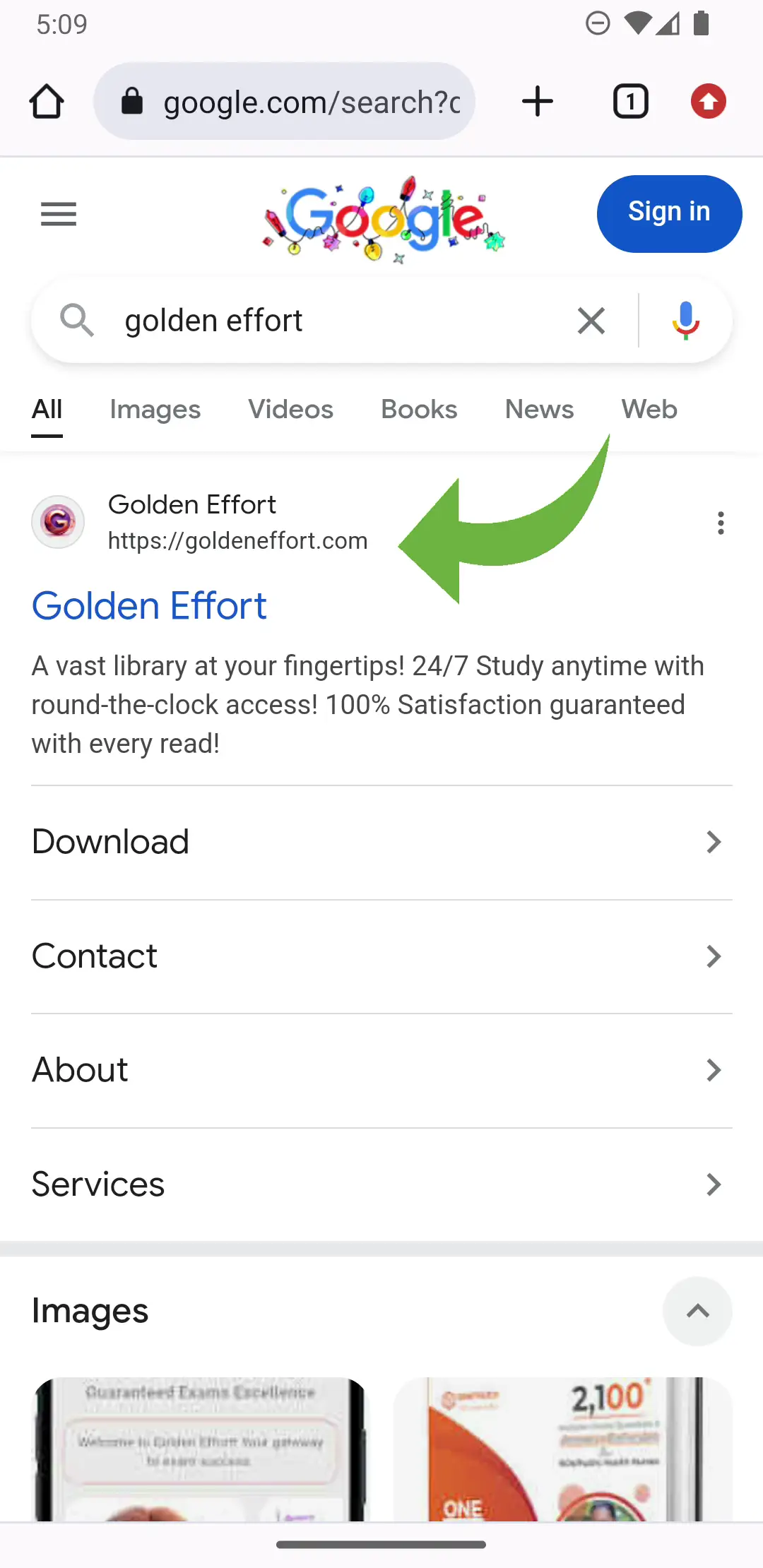
1.3. Select Free Download
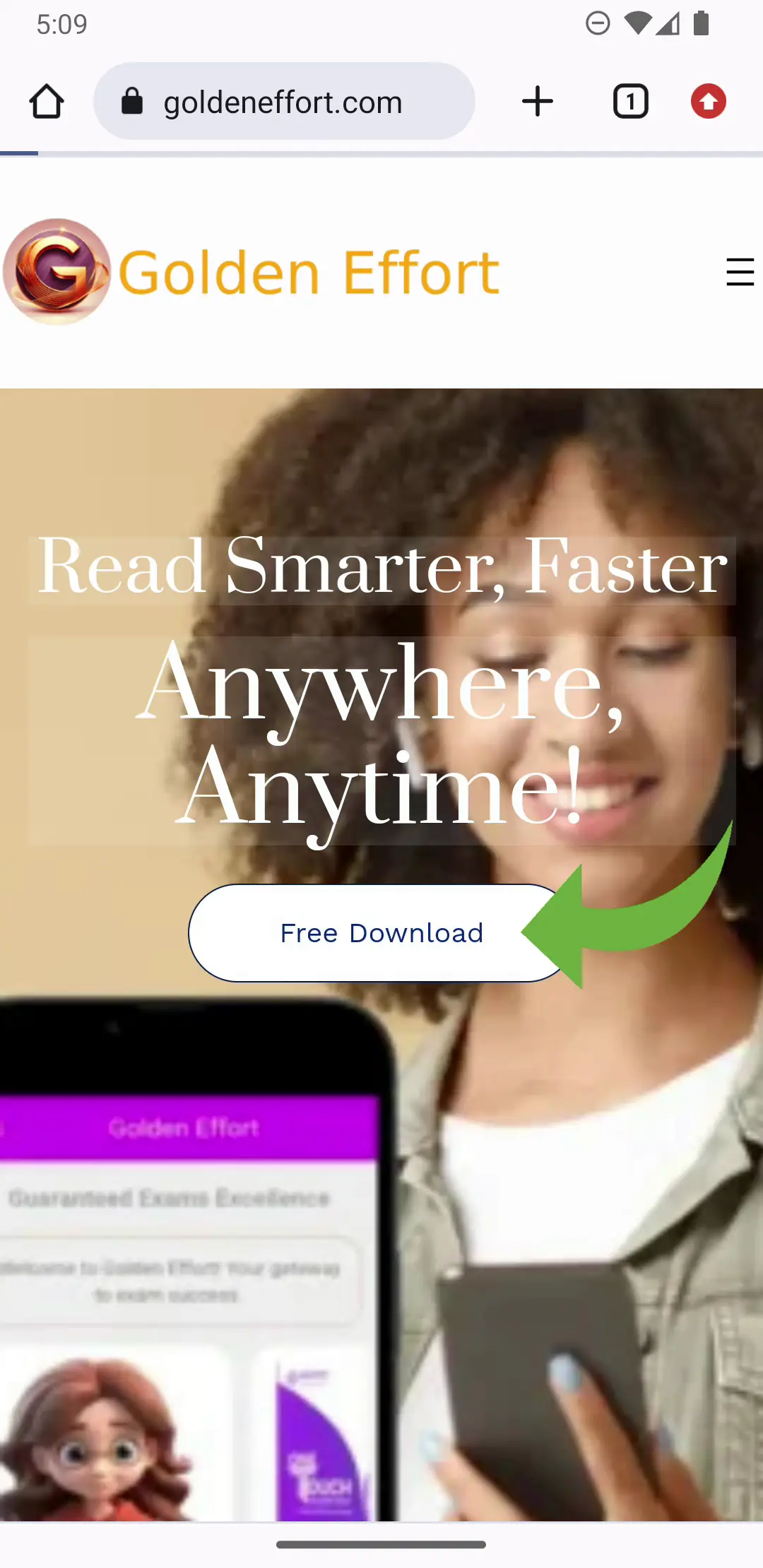
1.4. Tap Download, then confirm by clicking Download Anyway.
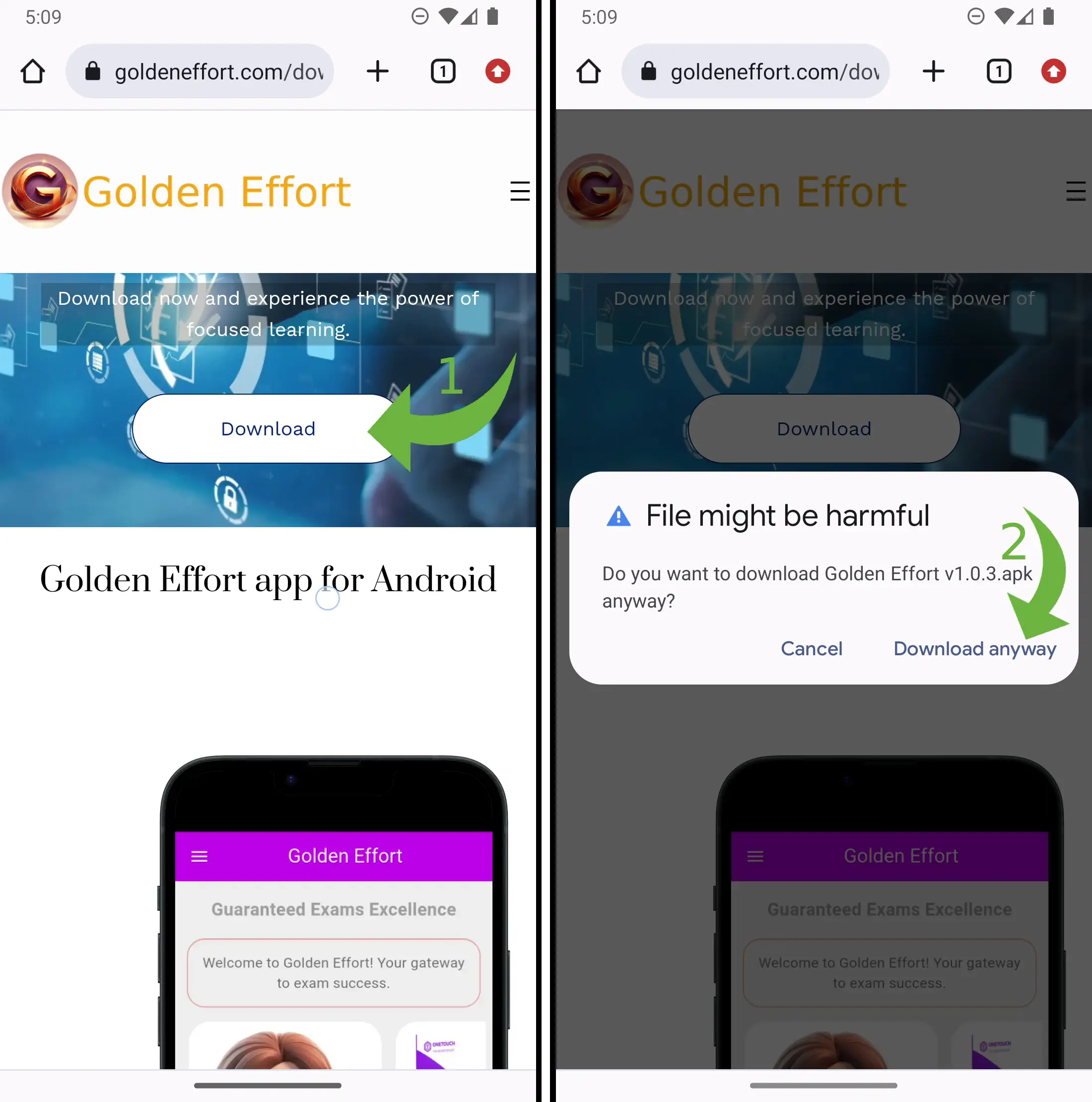
……………………………………………………………………..
STEP 2: Locate and Install the App
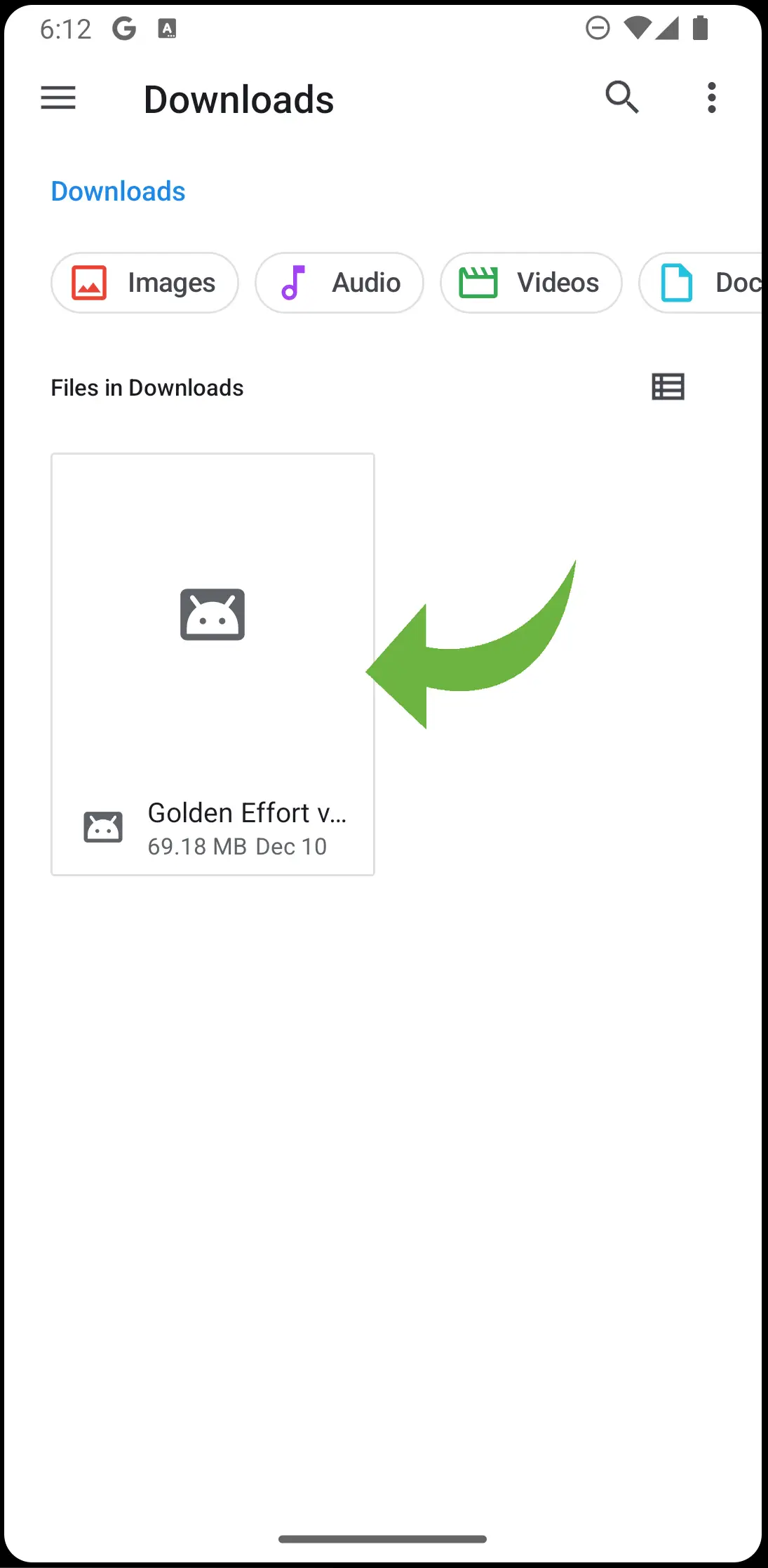
……………………………………………………………………..
STEP 3: Enable Installation Permissions
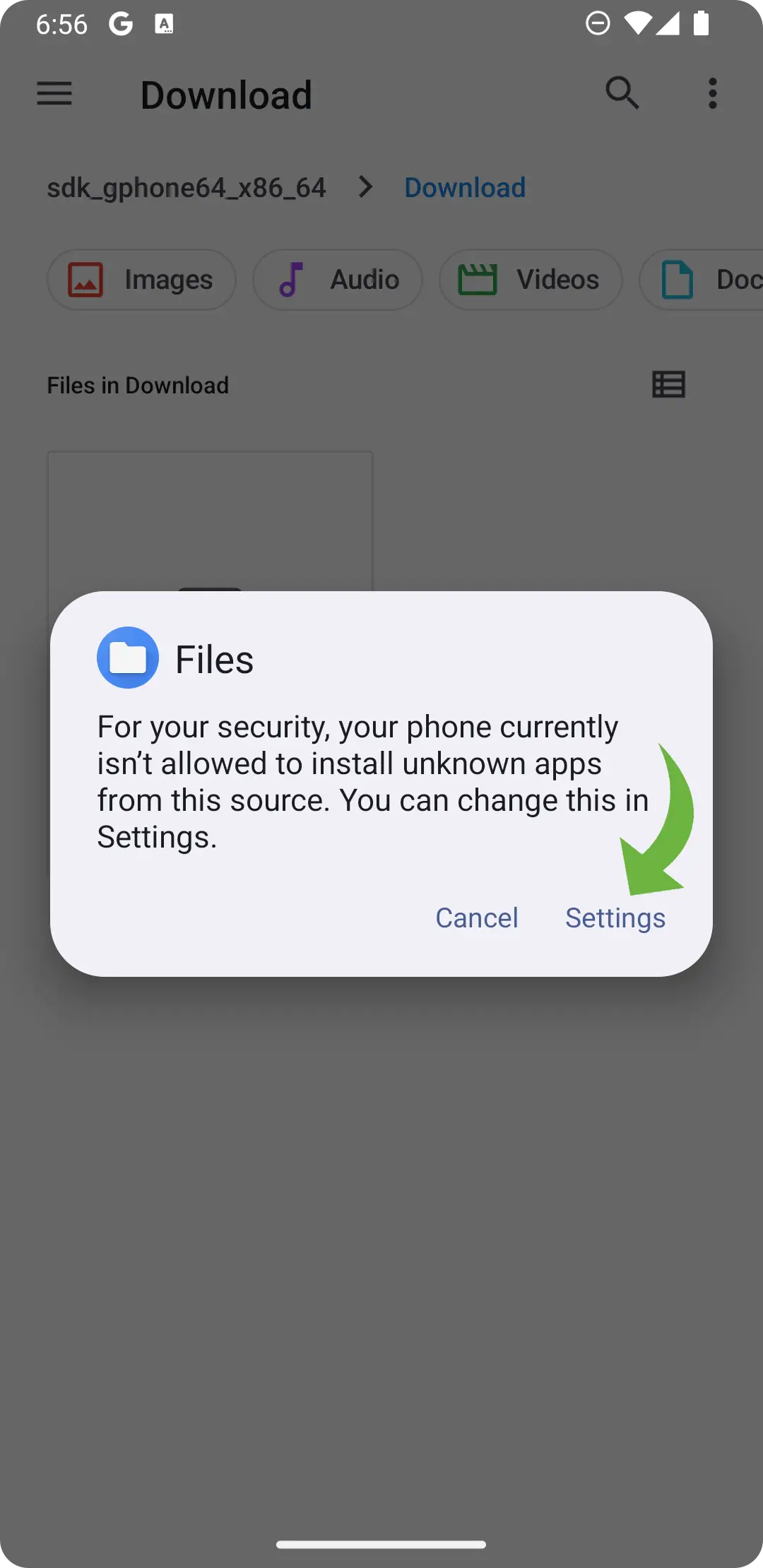
……………………………………………………………………..
STEP 4: Enable Unknown Sources
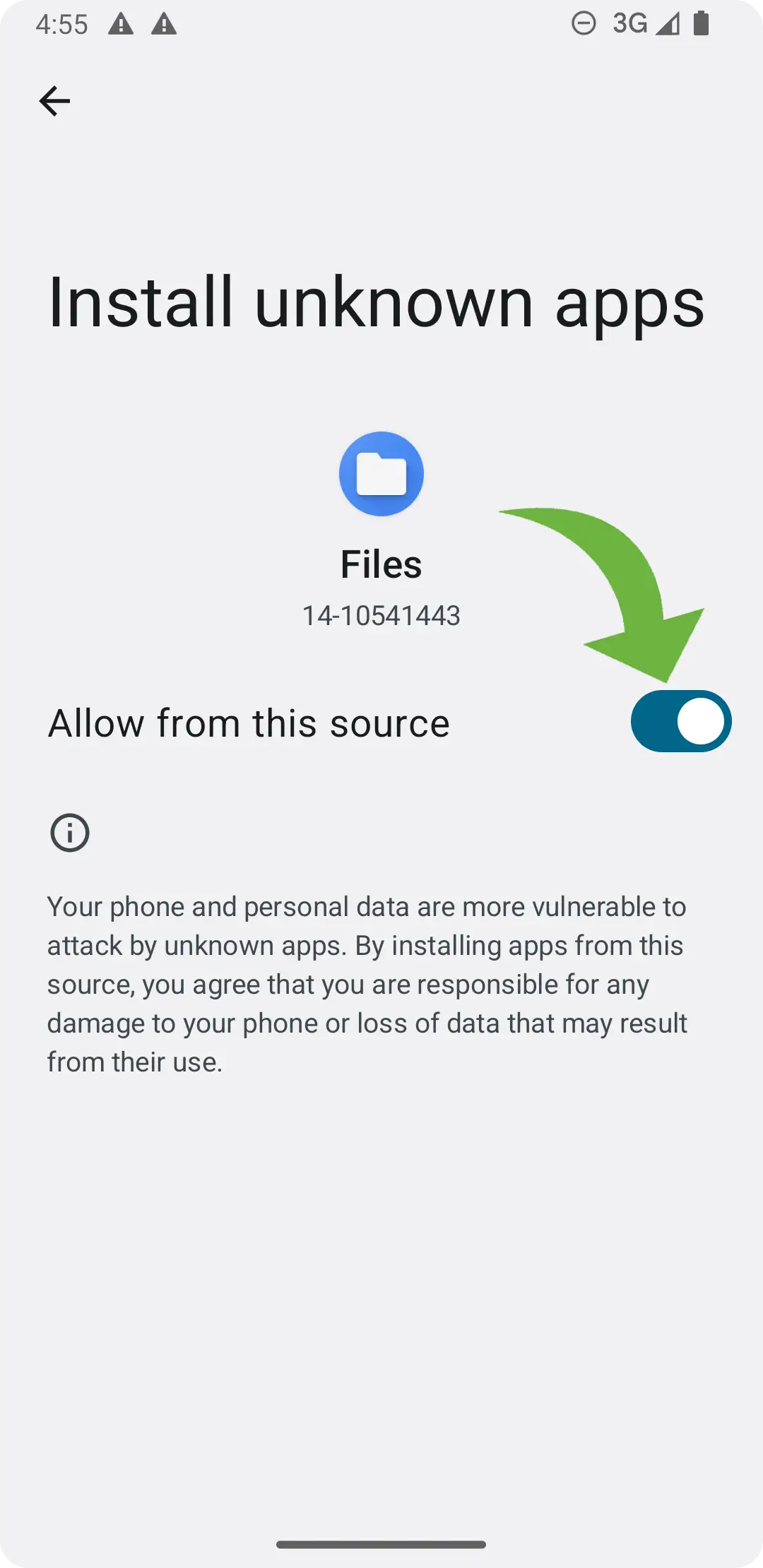
……………………………………………………………………..
STEP 5: Complete Installation

……………………………………………………………………..
STEP 6: Sign In with Google
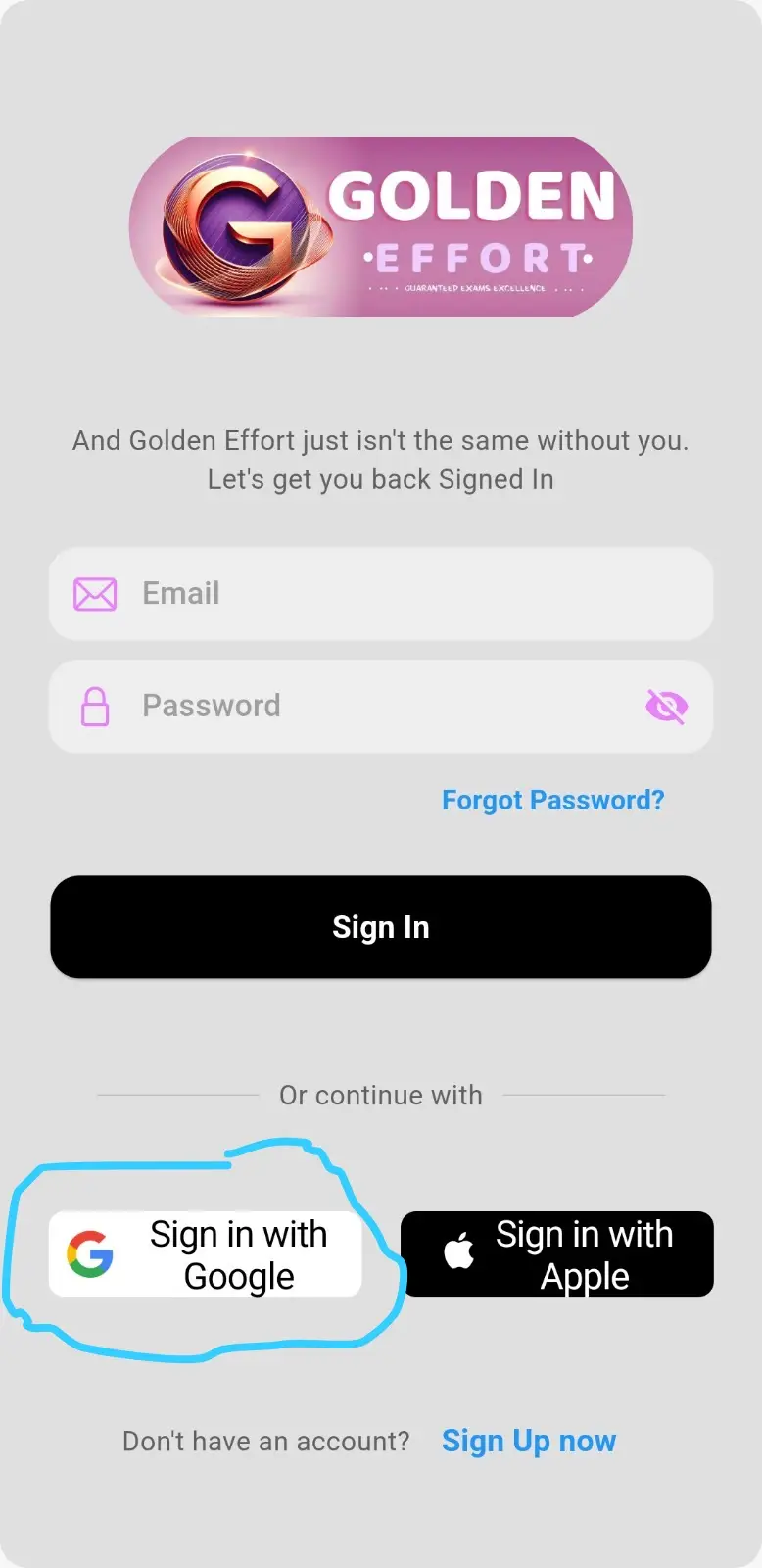
……………………………………………………………………..
STEP 7: Done!

……………………………………………………………………..
Conclusion
Enjoy exploring Golden Effort! For support, contact us.
WhatsApp: +233 50 273 9225
Email: support@goldeneffort.com
Website: goldeneffort.com
For your safety, always download the Golden Effort app only from our official website.
Need Help? See How to Purchase a Book on the Golden Effort App.
