HOW TO PURCHASE A BOOK ON THE GOLDEN EFFORT APP
How to Purchase a Book
Step 1. Go to the Library
Step 2. Select a Book
Step 3. Navigate to Purchase
Step 4. Begin Payment
Step 5. Select Payment Method
Step 6. Enter Phone Number
Step 7. Verify with OTP
Step 8. Authorise Payment
Step 9. Wait for Confirmation
Step 10. Access Your Book
Step 11. Done!
Introduction
Purchasing a book on the Golden Effort app is quick and easy. This guide walks you through the process step-by-step, from selecting a book to completing your payment and accessing your new purchase. Whether you prefer mobile money or card payment, we’ve got you covered. Follow along and start reading in no time!
STEP 1: Go to the Library

……………………………………………………………………..
STEP 2: Select a Book
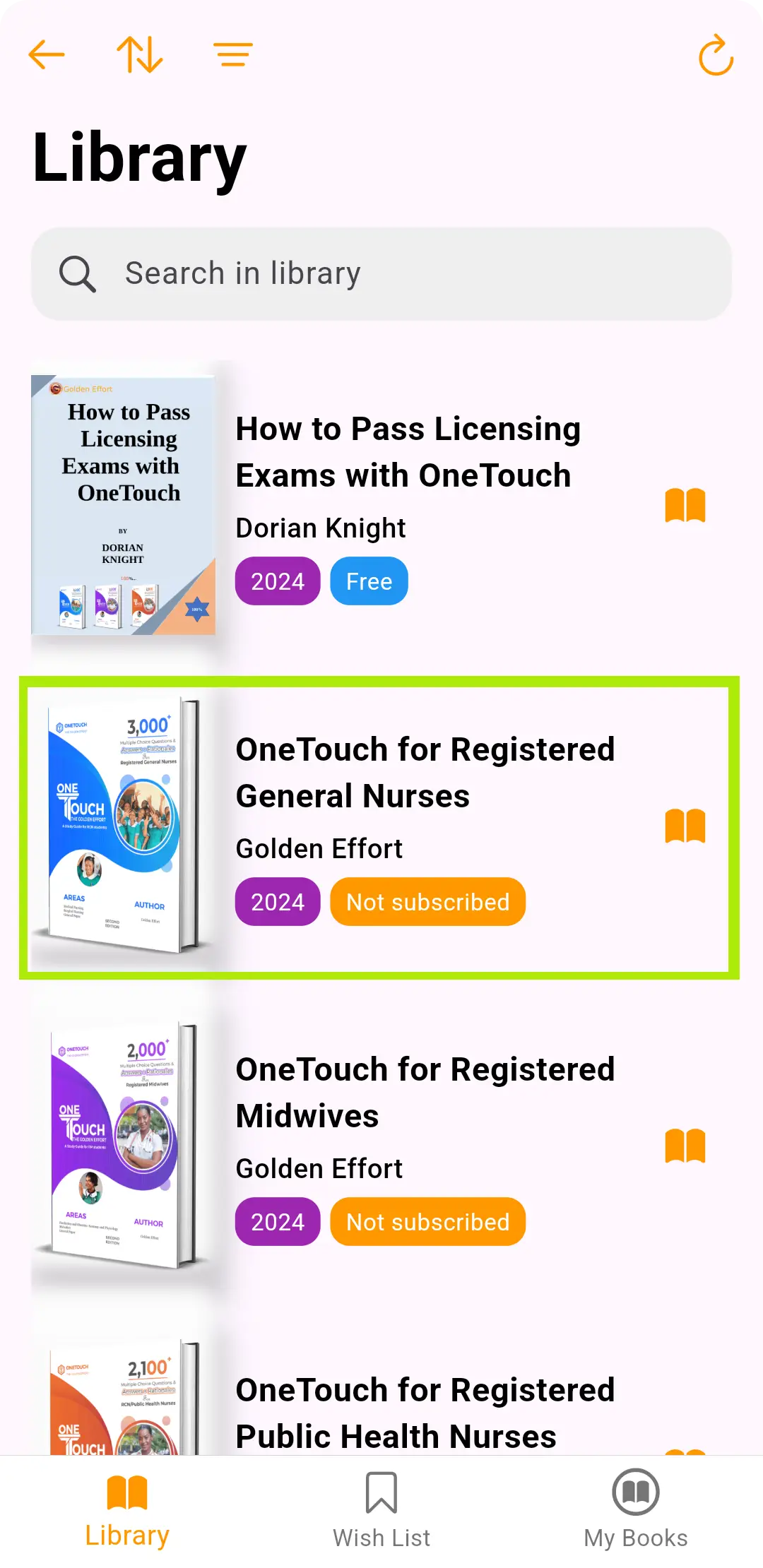
……………………………………………………………………..
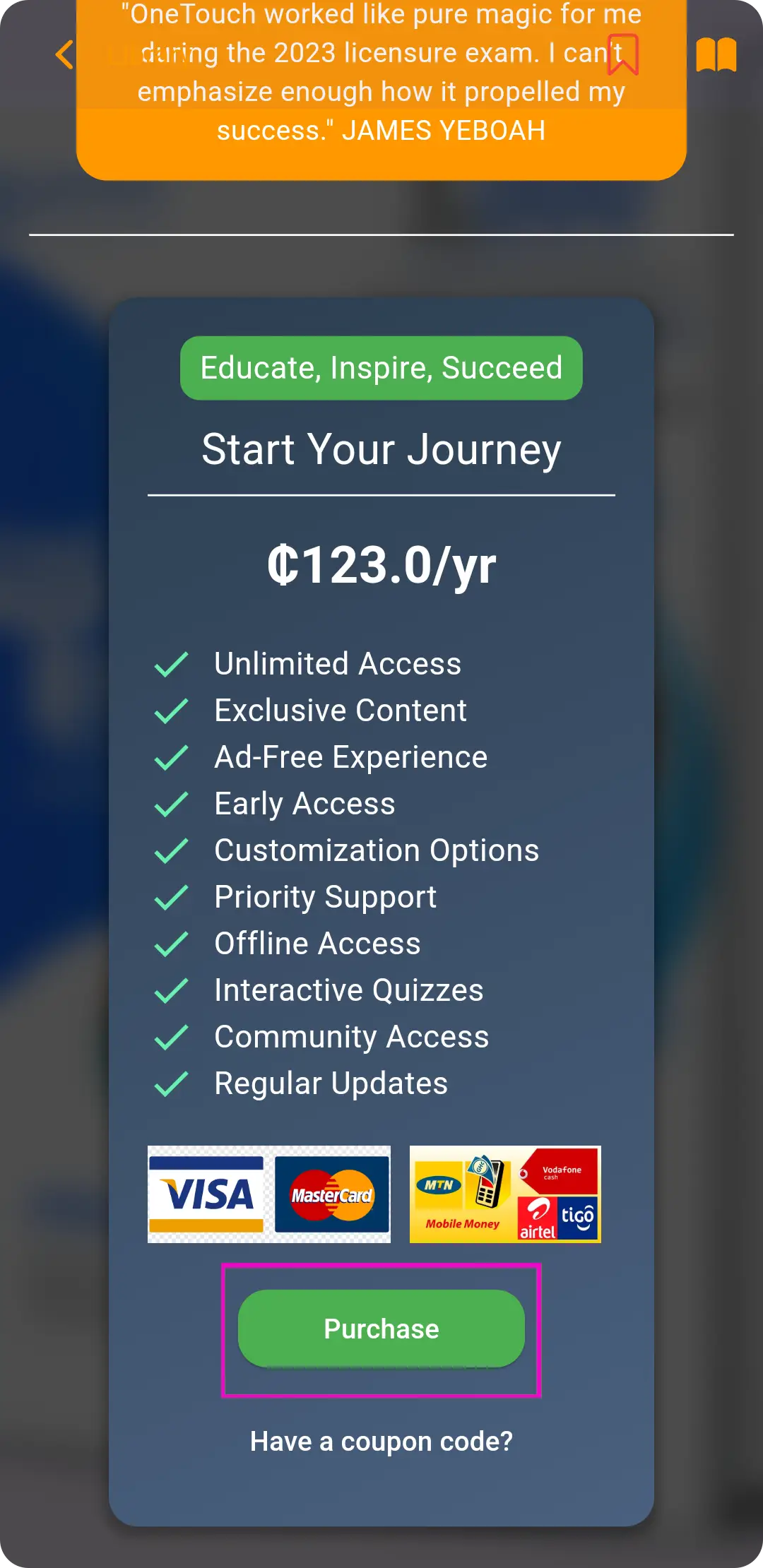
……………………………………………………………………..
STEP 4: Begin Payment
Tap on Purchase to start the payment process.
……………………………………………………………………..
STEP 5: Select Payment Method

……………………………………………………………………..
STEP 6: Enter Phone Number
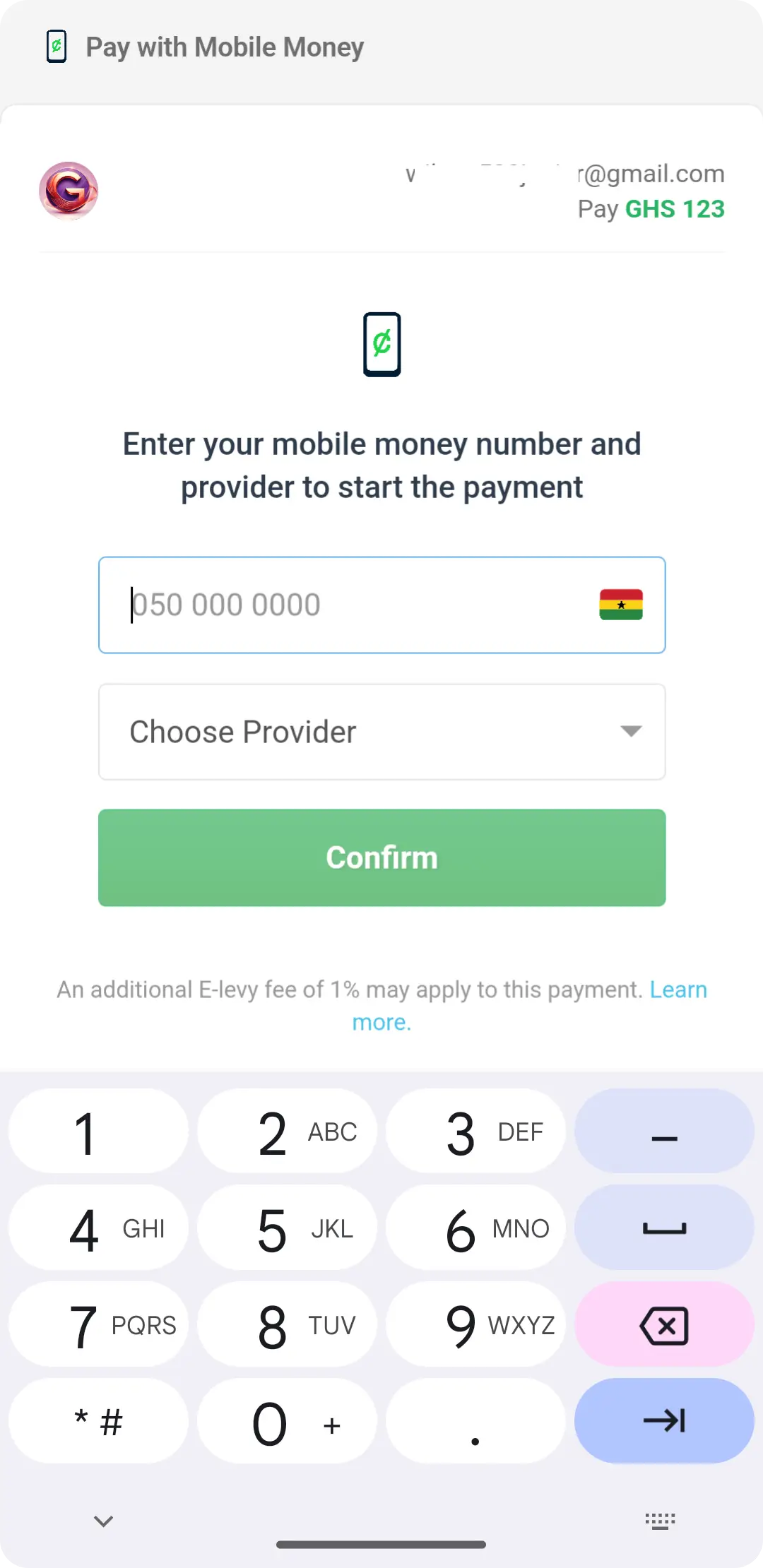
……………………………………………………………………..
STEP 7: Verify with OTP
An SMS with a One-Time Password (OTP) will be sent to your phone. Check your SMS inbox and enter the OTP in the app.
……………………………………………………………………..
STEP 8: Authorise Payment
Tap on Authorize to proceed. You will receive a payment prompt on your phone. Enter your mobile money PIN to confirm the payment.
……………………………………………………………………..
STEP 9: Wait for Confirmation
Wait for the app to display a success message, indicating that the payment is complete. You will be automatically redirected to “My Books.”
……………………………………………………………………..
STEP 10: Access Your Book
Open the purchased book from “My Books” and start reading.
……………………………………………………………………..
Done!
Enjoy your reading experience with Golden Effort. For support, contact us.
WhatsApp: +233 50 273 9225
Email: support@goldeneffort.com
Website: goldeneffort.com
Need Help? See How to Install the Golden Effort App.
